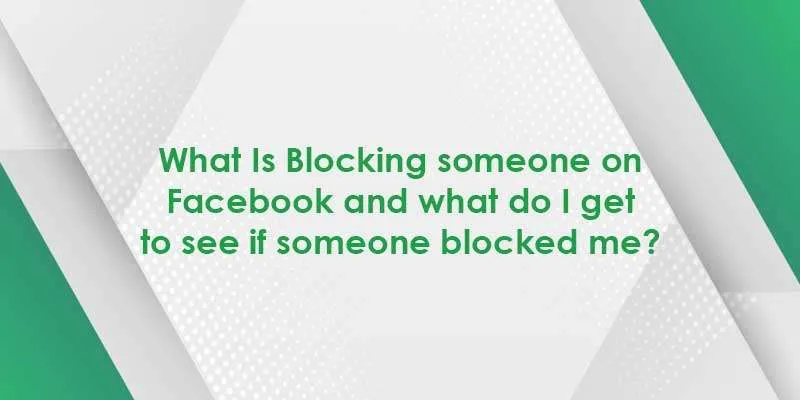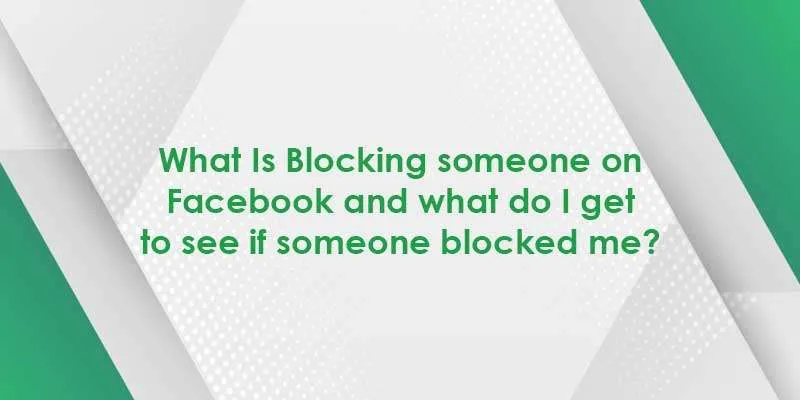
Simmons
05 Oct, 2020
Facebook
What Is Blocking someone on Facebook and what do I get to see if someone blocked me?
The days have changed and online applications have made great progress in these years. Especially when we talk about Facebook, when it was launched in 2004 it has only provided a few features for setting your account. But if we check the setting menu of Facebook, we will see a list of settings for groups, the marketplace, saved videos, friends, blocking, account-related settings, and many others. The list is fairly long so we cannot mention everything here. Though seeing that apart, Facebook emphasis mainly on privacy concerns. That’s why they have provided blocking features. So, if you want to get rid of someone’s constant poking then blocking is the best option for them. Blocking someone in Facebook is the best option that Facebook has ever provided.
- This will help you by not letting the other person know about your activities and at the same time keep you safe from allegations. But blocking someone on Facebook is completely different to block someone on Facebook messenger. Here are the steps to block someone on Facebook messenger.
- First of all, open the Facebook Messenger application. If you don’t have the application downloaded then download it from the google play store. Additionally, if you are an iPhone user then you will get the application on the apple play store.
- Search for the person whom you want to block. If you have recently chatted with them then open the chat.
- Open their profile by clicking on their name or profile picture available on the top left corner of the screen.
- Now scroll down the page and go to the block option. It should be on the second last in the list.
- Click on the block option. Then you will get to see two different options on the screen. The first one is “Block on messenger” and the second one is “Block on Facebook”.
If you only want to block their messages then click on the block on the messenger option. They can still do a conversation with you on group chats and can comment on your post. Moreover, if you want to block them completely then click on the “block on Facebook'' option. By this, Facebook blocked them until you unblock their account. They would not be able to co tact you anymore on Facebook as well as on messages. Also, Facebook will remove the person you’re your friend’s list.
If in the future you want to contact the same person on Facebook messenger then you have to unblock their account. You can follow the same procedure to unlock a blocked account on messenger. You will get to see the list of blocked people. There you have to click on the unblock option showing next to their names to unblock their account. Facebook messenger users can follow the same steps to block or unblock more than one account.
When you block someone on Facebook what do they see?
After blocking someone in Facebook, the person will not get access to any of your information. They will not be able to see your future posts until you unblock them again. Also, that will no longer stay in your friend list and can comment or message you personally on Facebook.
Additionally, Facebook has also provided a messenger feature through which you can chat on messages only. You can also block a person or their messages on Fb messenger. However, there are certain things that can’t be controlled by blocking on Fb messenger. They can still add you to group chats or send you an invitation for an event. But if you secretly want to ignore someone’s message then blocking then on the Facebook messenger is the wisest thing you can do.
Moreover, if you will not block a contact completely from Facebook, they can still be able to access your Facebook profile and information.