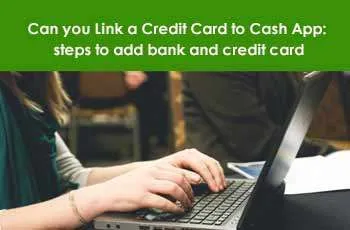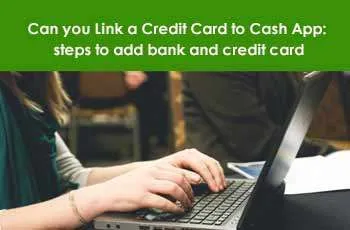
Simmons
18 Apr, 2022
Cash App
Can you Link a Credit Card to Cash App: steps to add bank and credit card
Because of technological advancement, there’s the availability of online applications for making instant money transfer. If you are looking for one of them then the Cash app is one such app that can help you to great extent. Because of its numerous features, it has millions of active users all over the world. With this app, users can send money to anyone, pay their bills, and use the cash app card. But, there are times, when people face issues in linking their credit cards. Many users always ask-can you Link a Credit Card to Cash App? Yes, the cash app can be linked to the cash app account with ease for making payments.
Here’s everything that you need to know about adding of credit card to the cash app-
Can you Link a Credit Card to Cash App?
The answer to this question is yes, Cash App can link a credit card to their cash app account. After linking the cash app to a credit card, users can use credit cards to send money, pay bills or do anything else.
So, link your bank or card to your Cash App account to do this. Linking or adding a bank account or your debit or credit card is necessary. This helps to send money.
How to Add a credit card to Cash App?
To add the credit card, one needs to go to the "My Cash" tab by clicking on the icon of a building in the lower-left corner. Look for the "Cash and Bitcoin" section to tap the "+ Add Bank" option. If you want to add a credit or a debit card, then you need to enter your card information in the pop-up screen. Now, tap "Add Card" to proceed. This will link the card to your account.
How to link a Bank account to Cash App?
You can also add your bank account to the cash app if you’ve one-
To add a bank to your Cash App:
-
At first, tap on the Profile Icon on your Cash App home screen
-
Select the “Linked Banks”
-
After this, you need to click on Link Bank
-
Now, follow the instructions that you see on the screen
To edit a linked bank account:
-
In case you want to change the bank, tap the Profile Icon on your Cash App home screen
-
After that, choose “Linked Banks”
-
After this, click on the bank account you want to replace or remove
-
Tap “Remove Bank” or Replace Bank
Can’t Link a Credit Card to Cash App?
When you are not able to link the credit card then you will have to try entering the details manually as these steps-
-
For this, tap on the Balance tab on your Cash App home screen
-
Click on the Cash Out and choose an amount
-
Select Standard
-
Type “cash app” in the search field
-
Here, you need to tap ‘Add Manually’
-
Enter your routing and account numbers
Can you put a credit card on Cash App?
Can you Link a Credit Card to Cash App? Yes, you can put a credit card in the cash app to pay for various bills. There are times when users face some issues in linking their credit cards to the cash app. If you are facing the issue then follow these steps-
-
Click on the Balance tab on your Cash App home screen
-
Press “Cash Out” and choose an amount that you want to add
-
In this step, select “Standard”
-
Now, you are needed to “cash app” in the search field
Does Cash App Take Credit Card Payments?
Yes, the cash app takes various credit cards that are supported by the bank's US. Mastercard, Visa, American Express, and Discover are some of the cards accepted by the cash app. Also, there are many other credit cards that accept the deposition process.
How do I link a credit card to Cash App?
To link the credit card to a cash app, one needs to follow these steps-
-
You need to open the Cash App on your iPhone or Android smartphone.
-
Navigate to the "My Cash" tab by tapping the icon of a building in the lower-left corner.
-
Tap the "+ Add Bank" option that is available under the "Cash and Bitcoin" section.
-
If you want to add a credit or a debit card, you need to enter your card information in the pop-up screen
Can't add a credit card to Cash App?
If you are not able to link the credit card then just go to the "My Cash" tab which is in the lower-left corner. Search for the "Cash and Bitcoin" section and then you need to tap the "+ Add Bank" option. To add a credit or a debit card, then you’ll have to enter your card information in the pop-up screen, then tap "Add Card." In this way, you can add the credit card to the cash app.
Will the cash app take credit cards?
Yes, cash app will accept credit or debit cards that are supported by the US banks. Some of the cards that are accepted by the cash app are Discover, Mastercard, Visa, and American express.
Can you use a credit card on the Cash App?
Cash App supports debit and credit cards that are from Visa, MasterCard, American Express, and Discover. So, yes you can easily use a credit card with the cash app card for making payments and transferring money. But, ATM cards, Paypal, and business debit cards are still not supported at this time.
What credit card works with the cash app?
If you have Discover, Mastercard, Visa, and American express you can link it with the cash app. When you don’t have a credit card, you can also link a bank account for making payments. On the cash app, there’s no necessity of having credit card or bank account as a cash card can be sued without these. To load your cash app, you will have to visit your nearest convenience store.